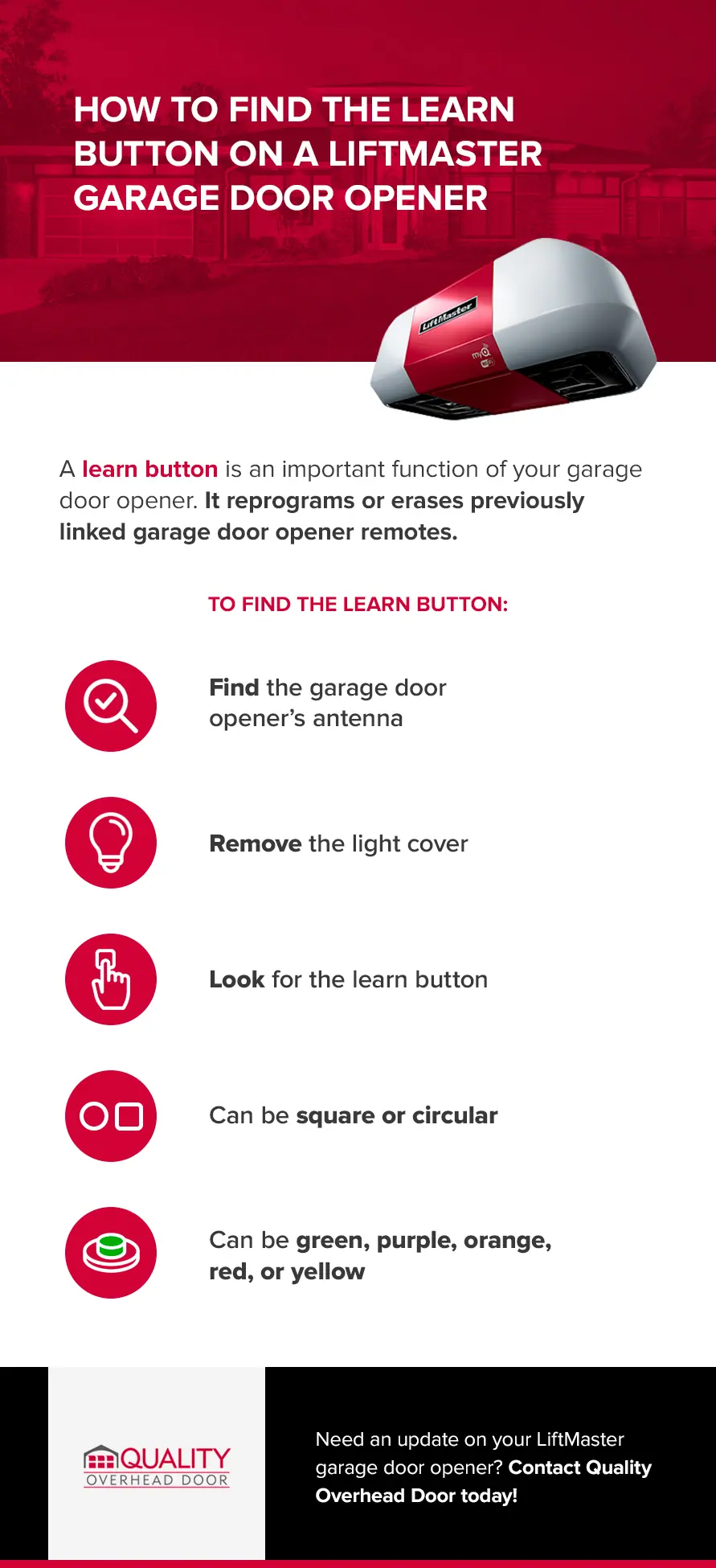As you look through your user manual for your LiftMaster garage door opener, you may see directions that instruct you to locate or press the “learn” button. The learn button is one of the more important functions of your garage door opener, as it allows you to reprogram or erase previously linked garage door opener remotes. Finding this button is fairly simple and will require a ladder for easier viewing.
How to Find the Learn Button on a LiftMaster Garage Door Opener
For a LiftMaster garage door opener, you will find the learn button on the back of the machine after following these steps:
- – Find the antenna at the bottom of the garage door opener.
- – If you have a light cover over the control panel, remove it so you can view the dashboard.
- – The exact color and shape of your learn button depend on the model of your opener. You will see either a square or circular green, purple, orange, red or yellow button.
Program Your Garage Door With the Learn Button
If your learn button is red, purple, green or orange, the reprogramming process will include pressing and releasing the button. Doing so will begin your overhead door opener’s reprogramming mode. The light above the button will then turn on for about 30 seconds. Press the “open” button on your garage door opener remote to link it to your garage door opener. The light will turn off when your remote control has successfully paired.
To clear your garage door opener’s memory, hold down the learn button for six seconds. Once the light has turned on and off, your garage door opener will no longer connect to any previously paired devices.
What to Do If Your Learn Button Is Yellow
If the learn button is yellow, you will have a slightly different process for programming your opener and clearing its memory. To program your garage door opener, quickly press and release the learn button. After the light turns on, hold down your remote’s button for three seconds. The lights will then turn off to signal successful programming.
Clearing your garage door opener’s memory is also simple and requires two steps:
- Hold the button: Press and hold the learn button to clear the remote control and connections from keyless entry. The light on your garage door opener will turn on for six seconds before turning off again.
- Press and hold again: Within three seconds of the light turning off, press and hold the button again for six seconds. When the light turns on and off again, release the button. Any previously linked remote controls will no longer be in your LiftMaster garage door opener’s system.
Shop Garage Door Openers at Quality Overhead Door
As you learn more about your LiftMaster garage door opener, you may realize it could use an update or is not operating as smoothly as you’d like. At Quality Overhead Doors, we have a wide selection of LiftMaster garage door openers so that you can find the perfect one to fit your needs. Browse our selection today to find the right opener for your home.
If you have additional questions, fill out our contact form today, and we will be in touch.